Colored console output wasn’t something I ever really explored until this quarter, so I thought I’d share how easy it actually is and how I’ve set it up to be simpler for me and easier to read!
These are the codes I’ve set up:
#define SET_BOLD_RED "\033[1;31m"
#define SET_RED "\033[0;31m"
#define SET_BOLD_GREEN "\033[1;32m"
#define SET_GREEN "\033[0;32m"
#define SET_BOLD_YELLOW "\033[1;33m"
#define SET_YELLOW "\033[0;33m"
#define SET_BOLD_BLUE "\033[1;34m"
#define SET_BLUE "\033[0;34m"
#define SET_BOLD_MAGENTA "\033[1;35m"
#define SET_MAGENTA "\033[0;35m"
#define SET_BOLD_CYAN "\033[1;36m"
#define SET_CYAN "\033[0;36m"
#define RESET_COLOR "\033[0m"To use them, you want to “print” them to the console. So to make something red, I’d print SET_RED, then the text, then RESET_COLOR to set it back to normal. Pretty simple and most importantly, readable!
printf("%sRed%s\n", SET_RED, RESET_COLOR);Bad quality screenshot example 🙂
Source I learned from:

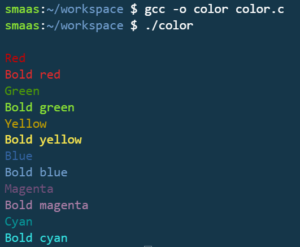
This was a much simpler solution than the way I had coded it! I found a classes based solution on stackoverflow but this solution is much cleaner. Thank you!
Thanks Sarah!