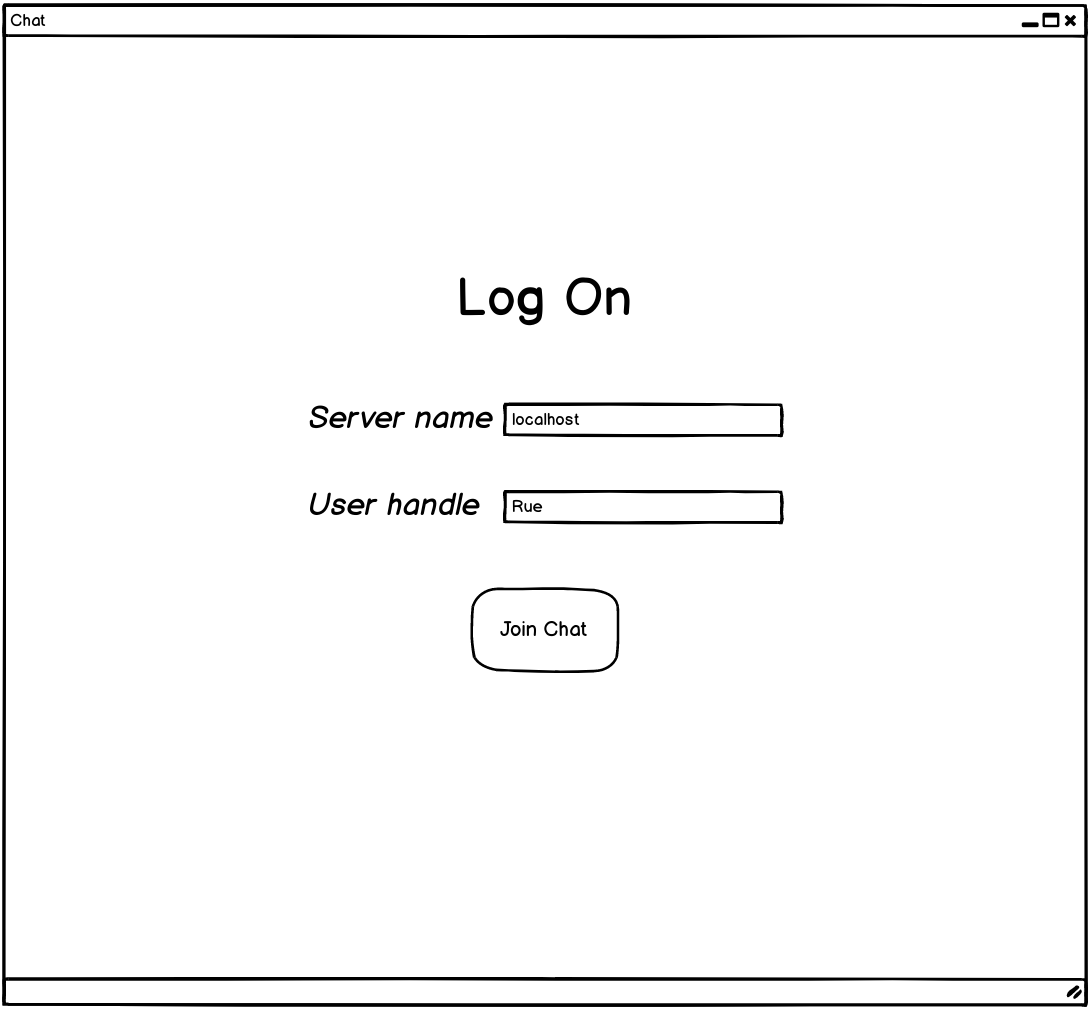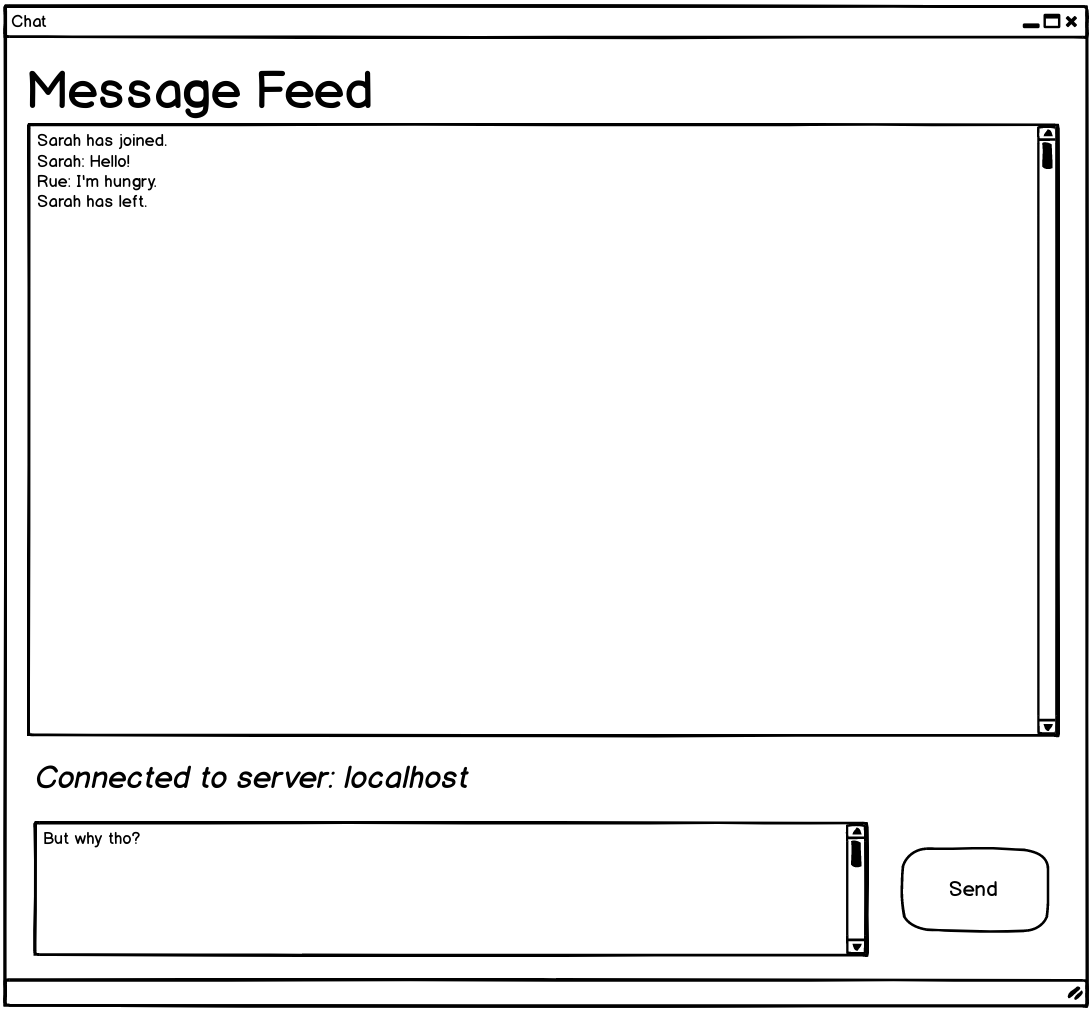I was hoping to get further this week, but I have a lot to learn about Qt Creator and I’ve had some crazy life circumstances that I’ll eventually get to talk about here. ? My capstone group comes first, so I have the mockups below and the very beginnings of a Qt GUI that I may or may not be creating the right way. I’ll have to make up some time on it as things start to settle down a bit again for a few weeks.
Mockups
Balsamiq cloud allows 30 days free for a project which is perfect for this project and can easily be used for others. 🙂 This is a pretty simple project and really only has two screens, login and the chat session. Closing the window logs the user out from the server. There is a notification message sent when a user joins or leaves in addition to just the messages being sent.
All of my favorite chat program mockups/tests have involved some level of ridiculousness and this is no exception!
Project Milestones
- Environment setup
- Project planning
- Mock up and build GUI
- Console application server and client for testing
- Connect client GUI to server
- Server accepts multiple connections
- Server broadcasts to all connected by handle/socket
- Polish up GUI, more extensive final testing